Love Pobble? Here are some simple tips and tricks to try to help you get the most out of it...
The power of Pobble 365!
We created Pobble 365 to make it easy for busy teachers to get their pupils engaged and excited about writing. Its power as a writing resource is undeniable. The unique, engaging images for every day of the year, with story starters, questions and writing challenges are popular around the globe.
For the hundreds of thousands of teachers from 160 countries who use Pobble 365 each month it has become an everyday staple for their classroom. Most importantly, that's over a million children being inspired to write each month!
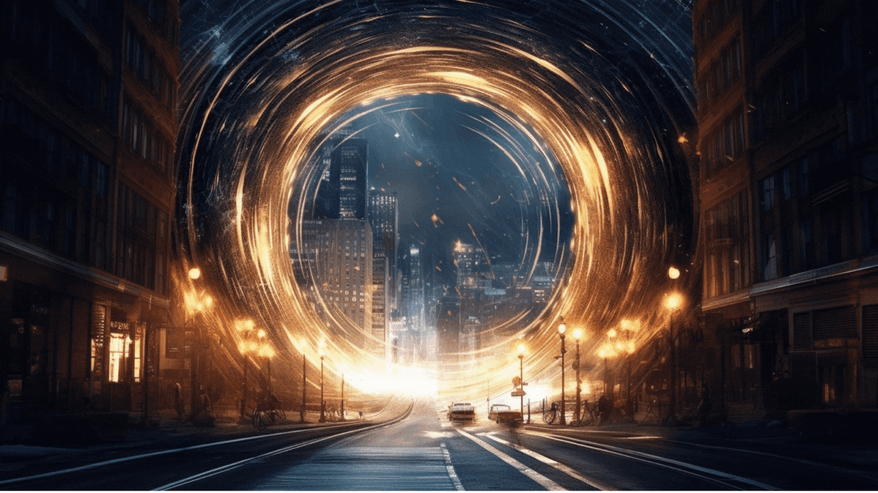 Here's what you can do with Pobble:
Here's what you can do with Pobble:
Save your favourites
Once you've found the resources you’d like to use, save them for later with a click of a button! You’ll always be prepared and ready to access them in your 'My lessons' area.
Search specific activities
On Pobble, you can search specific activities! You’ll find our range of curated teaching resources, including all Pobble 365 activities, Quick Writes and Themed-based lessons. Simply type in what you're looking for and off you go.
Edit the content
We know it's frustrating when you find a piece of content that you'd like to use with your class, that just needs a tweak or two to make it perfect, so now, you can edit each of the Pobble 365 activities! Giving you control full control over the content and allowing you to differentiate to your hearts content.
.gif?width=1600&height=900&name=GIF%20(4).gif)
Add new slide types
You also have the option to add new slide types especially designed for writing lessons, including word banks, success criteria, activity slides and writing examples! All editable! It's super simple to use and writing relevant because we designed it especially for teachers.
Present and share anywhere!
The final piece of the puzzle once you've found your ideal Pobble 365 activity is to share it wherever you need. Whether it's going fullscreen to present on your whiteboard, printing, creating a QR code, sending direct to Google Classroom with our integration or sharing your best lessons via emails with colleagues in school. Sharing content was never easier!
Ready to explore and give these a try? Simply sign up now for a free Pobble account, or login to your existing Pobble account.
.gif?width=1600&height=900&name=GIF%20(2).gif)
.gif?width=1600&height=900&name=GIF%20(3).gif)
.gif?width=1600&height=900&name=GIF%20(4).gif)
.gif?width=1600&height=900&name=GIF%20(5).gif)
.gif?width=1600&height=900&name=GIF%20(6).gif)